Version Stable Avatar 3.0 – 06/28/2013
ROM install :
- Settings
- Changed statistics to point to Avatar statistics server
- OTA updater – you can check for updates to Avatar right from your device
- Changed to support Avatar ROMs
- Support for Gapps – download latest Gapps package as an OTA update
- Framework
- Integrated with ACRA Error Reporter for system wide crashes
- Lockscreen
- Changed to make them themeable
- Support for complex unlock gestures
- Weebo
- A smart tasker kind of app which can help you to automate your device.
- You can use exisiting rules or create your own customized rules for your needs.
- Layout Theming
- Themes not only change images, colors but it also can change the size, shape and position of any UI element.
- Theme Editor
- A tool to insulate you from all the complex operations involved in theming.
ROM install :
- Connect your phone to PC using USB cable.
- Copy downloaded files to the SD card of your phone. Important: Don’t extract any files.
- Disconnect USB and then turn off your phone.
- Now, boot into ClockworkMod recovery by pressing and holding the Volume Up, Power and Home buttons together until the Samsung logo comes up, leave all three buttons for half a second and hold them again. You will see ClockworkMod recovery screen soon. Use Volume keys to browse between options in recovery while Power key to select an option. Alternatively try this: Recovery Mode without Key Combination.
- Performance android backup of your existing ROM that you can restore later if this new ROM not work or you want to go back. To perform a backup, select Backup and Restore, then on the next screen, select Backup again. Go back to main recovery menu after backup is complete.
- Then perform data wiping task. To do so, select wipe data/factory reset, then select Yes on next screen to confirm your action. Wait few minutes till the data wipe is completed.
- Select install zip from sdcard, then select choose zip from sdcard. Now, locate the avatar-3.0-arion-1335-20130628-n7000.zip file that you copied earlier in Step 2 and select it by pressing Power button. Confirm installation by selecting Yes – Install _____.zip on the next screen. The ROM installation will begin.
- Once the ROM installation process end, repeat the step 7 but choose the Gapps.zip file instead of ROM zip to install the Google apps package.
- When installation is completed, go back to the main recovery menu and select reboot system now to reboot the phone and boot up into customized Android 4.2.2 Jelly Bean ROM Avatar. The first boot will take time, so be patient!
- .Returning to Previous ROM: To go back to your previous ROM, boot into recovery, select backup and restore then restore your previous ROM by selecting it from the list.
UPDATE UPDATE UPDATE
CHANGELOG :
- Status Bar
- Fixed memory leaks
- Theme Chooser
- Google playstore like theme chooser – head here and download cool MIUI converted themes and CM themes.
- Bazooka Launcher (market link)
- Own launcher which is an enhanced version of Trebuchet (you can download this at the end of this post)
- Enhanced theming by adding dockbar
- Preview mode to edit workspaces
- Many new Customization options.
- Different gestures like swipe-up, swipe-down, double-tap, home-button press are added.
- Added "edit workspace" option in menu button.
- Messaging App
- Changed message thread to make them themeable
- Themeable Emoticons
- Boot Animation
- Themeable boot animation – the only CM ROM to do so.
- Font Theming
- Only ROM to support change of font without a reboot.
- Tons of themes which change font – Eg: Buff, Simpsons, Mi_Xmas, European Gorgeous etc
- Settings
- Changed statistics to point to Avatar statistics server
- OTA updater – you can check for updates to Avatar right from your device
- Changed to support Avatar ROMs
- Support for Gapps – download latest Gapps package as an OTA update
- Framework
- Integrated with ACRA Error Reporter for system wide crashes
- Lockscreen
- Changed to make them themeable
- Support for complex unlock gestures
- Weebo
- A smart tasker kind of app which can help you to automate your device.
- You can use exisiting rules or create your own customized rules for your needs.
- Layout Theming
- Themes not only change images, colors but it also can change the size, shape and position of any UI element.
- Theme Editor
- A tool to insulate you from all the complex operations involved in theming.